| | Client Connection Issues |  |
|
|
| Author | Message |
|---|
Jarod Jennings
Experienced Newbie

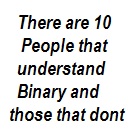
Posts : 11
Join date : 2014-08-17
Age : 60
Location : Canada
 |  Subject: Client Connection Issues Subject: Client Connection Issues  Sat 21 Mar - 8:15 Sat 21 Mar - 8:15 | |
| Greetings!
Its been a while since I've posted anything... but first, some background.
Server:HARDWARE
Asus KGPE-D16 Main board w/ ASMB4 Remote Server Management
128 GB 1600MHz DDR3 Ram
Twin AMD 3.5 Ghz Opteron 6308 Processors
Asus Pike 2108 Raid Controller
Qty 4 - EVO 840 SSD in a Raid 6 Array (Primary Storage Drives - 2TB)
Twin Constellation Class 2TB HDD (Back-up Mechanical Drives)
Server:SOFTWARE
Ubuntu 14.04.2 LTS
Software Environment
As Per Multiverse Installation Guide - Created 30.04.2014 by David
Installation Path: /usr/multiverse
Multiverse Operational Status: All Servers Running. No Script Errors Logged. Encryption Keys Installed.
Update Website hosted via Apache2 Web Server - Operational Status - Online.
Contains World Assets Repository & Update host.
Multiverse Client Connection with Manual Command Line Over-rides:
MultiverseClient.exe --master xxx.xxx.xxx.xxx --login_url xxx.xxx.xxx.xxx/~/ login.jsp
**Problem**
~ALERT~
The remote server returned an error: (404) Not Found.
No matter how many different configurations are attempted, the same ~ALERT~ is returned. Exausted almost every possible avenue from the Wiki & the Forum... but no resolution seems to be possible.
What did I miss?? Suggestions?
THX.
Last edited by Jarod Jennings on Wed 26 Aug - 7:25; edited 2 times in total | |
|
  | |
Jarod Jennings
Experienced Newbie

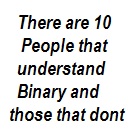
Posts : 11
Join date : 2014-08-17
Age : 60
Location : Canada
 |  Subject: Re: Client Connection Issues Subject: Re: Client Connection Issues  Mon 23 Mar - 4:41 Mon 23 Mar - 4:41 | |
| | |
|
  | |
Jarod Jennings
Experienced Newbie

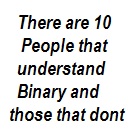
Posts : 11
Join date : 2014-08-17
Age : 60
Location : Canada
 |  Subject: UPDATE ~2014.03.23 Subject: UPDATE ~2014.03.23  Tue 24 Mar - 2:25 Tue 24 Mar - 2:25 | |
| Ok... found a step I missed... needed to configure the Apache2 Virtual Host... simple mistake. will update with a server test after completed.
**Partial Success**
using the commandline over-rides with --noupdate -- use_default_repository
- I can finally get to the character creation screen... it it tells me; everything to that point is at least working...
~However~ immediately following clicking the "PLAY" button... the client immediately disconnects.
upon checking the logfiles... I discovered an error reported where the World configuration files is not found... ok, going to grab myself a shovel and dig into both the clinet and server to see where the fix needs to be...
**More to Follow** | |
|
  | |
Jarod Jennings
Experienced Newbie

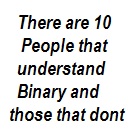
Posts : 11
Join date : 2014-08-17
Age : 60
Location : Canada
 |  Subject: Re: Client Connection Issues Subject: Re: Client Connection Issues  Wed 25 Mar - 8:41 Wed 25 Mar - 8:41 | |
| The Client continues to disconnect immediately following the Character Creation and Selection. Somehow it is not properly being handed off from the Login Server to the Proxy Server when it attempts to create a world instance for the Client.
Additionally, when using the client via a command prompt, the Client registers an error of "Version Determination Failed; System.Net.Webexception: then returns the error with an HTML Page indicating an incorrect Asset Repository.
~~ Will continue Searching for possible answers. ~~ | |
|
  | |
Jarod Jennings
Experienced Newbie

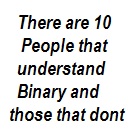
Posts : 11
Join date : 2014-08-17
Age : 60
Location : Canada
 |  Subject: Re: Client Connection Issues Subject: Re: Client Connection Issues  Sat 28 Mar - 5:42 Sat 28 Mar - 5:42 | |
| ~~Continued Connection Failures~~
"Failed to connect to rdp master server at XXX.XXX.XXX.XXX:9010" (where X= my server internal IP)
after repeated connection attempts, connection failures, etc.. etc... etc... it seems the disconnection begin with a warning followed by a "System.TimeoutException" that immediately reports an error following the Timeout Exception.
It would seem plausible that I may need to reconfigure Samba File Server as well as Apache2 Web Server to allow the start-up operations to allow the Multiverse Client to continue.
~~More to Follow after some in-depth O/S investigating of the Remote Desktop Protocol being used by the Multiverse Client... or simply recompile the Client into a Custom Configuration using another protocol.~~ | |
|
  | |
Jarod Jennings
Experienced Newbie

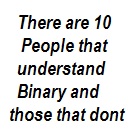
Posts : 11
Join date : 2014-08-17
Age : 60
Location : Canada
 |  Subject: Re: Client Connection Issues Subject: Re: Client Connection Issues  Sat 28 Mar - 8:46 Sat 28 Mar - 8:46 | |
| ~~ Installation of RDP Server ~~ It seems that this piece is missing from the Ubuntu Server 14.04.2 installation. For whatever reason, The Multiverse Client requires this protocol in order to allow the client to connect to the master server on Port 9005 & 9010 respectively. From the Ubuntu Community Forums, I found a nice utility that is fully automated and reconfigures the entire server installation (both Front end & Back end) to allow the client to make use of the RDP Server Protocols. http://scarygliders.net/2013/07/25/x11rdp-o-matic-version-3-now-released/The entire installation procedure takes about 45 minutes and requires access to the Ubuntu Mirrors via TCP. ~~ Will Follow-Up with a Post-Installation Report after Evaluation ~~ | |
|
  | |
d1dave
Experienced Newbie


Posts : 14
Join date : 2014-03-07
Location : Texas
 |  Subject: Re: Client Connection Issues Subject: Re: Client Connection Issues  Tue 21 Apr - 12:20 Tue 21 Apr - 12:20 | |
| Glad you got it working. Did you use my setup? I will take a look and see what I might have left off. I wish we had more people or anybody really involved in working on this. | |
|
  | |
willadams77
Newbie


Posts : 1
Join date : 2015-05-30
Location : USA
 |  Subject: A little assistance if you please Subject: A little assistance if you please  Sat 30 May - 19:21 Sat 30 May - 19:21 | |
| I've been beating my head against a wall for a while now trying to get this all sorted out. I know there's been some banter about making a new tutorial, and that would be awesome, but if I could ask: what did you do? Like can you give me a crash course in everything you did to get this working? UPDATE: I found that doc and will follow it and the tips in this thread. It looks really complete though thanks in advance!
UPDATE AGAIN: following that pdf yielded wonderful results so far, in that I can actually now get a login screen and all that jazz. Now I'm having an issue with the asset repo but I'm going to keep at it. Dave, your doc rocks man (Just a heads up, if you do this on 14.04 Ubuntu there's a .conf at the end of the filename for apache sites now (as opposed to 000-default it's 000-default.conf)
Last edited by willadams77 on Tue 2 Jun - 16:36; edited 2 times in total (Reason for editing : update) | |
|
  | |
Jarod Jennings
Experienced Newbie

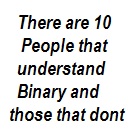
Posts : 11
Join date : 2014-08-17
Age : 60
Location : Canada
 |  Subject: Ubuntu Server Subject: Ubuntu Server  Wed 26 Aug - 7:19 Wed 26 Aug - 7:19 | |
| Just a quick note here... if your Ubuntu Server installation is NOT configured with Logical Volume Manager (LVM) expect problems with the actual server installation that is separate and apart from the multiverse servers. I found that out the hardway already. My recent problems with the Multiverse Suite... is compatibility issues with Ubuntu Upgrades, But I have manged to work past those issues with an automated backup script that ensures I have archived copies that I can use to revert back if required.
As a whole... my Multiverse Server installation has been trouble free and has been an operational development platform. Been working on a custom GUI for my Project - Erotochronobia. (Yes! I finally gave it a name instead of just a designation).
Hope to hear from everyone who manages more than mischief... Cheers! | |
|
  | |
Sponsored content
 |  Subject: Re: Client Connection Issues Subject: Re: Client Connection Issues  | |
| |
|
  | |
| | Client Connection Issues |  |
|
