Hi,
Thanks for the help. I am back with this project. Because of the memory and storage limit of EC2, I am migrating the server back to a Linux box connected via LAN. Now I hit a road block on login that wasn't there on my EC2 server. Login now complains "Unable to read beyond the stream." at line 192.
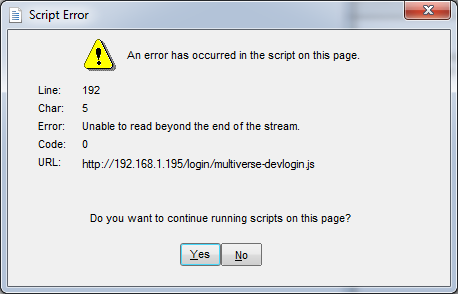
Looking at line 192 of the JS file, I found it is making windows external call on LoginMaster with
window.external.LoginMaster(elem.value)Is this an issue of client side or server side?
Below is MultiverseClient.log, the client is launched via the following command arguments:
MultiverseClient --login_url
http://192.168.1.195/login/login.jsp --master 192.168.1.195 --world sampleworld --use_default_repository
INFO [2013-06-04 15:03:08,585] MultiverseClient Client command line arguments: --login_url
http://192.168.1.195/login/login.jsp --master 192.168.1.195 --world sampleworld --use_default_repository
INFO [2013-06-04 15:03:08,585] MultiverseClient Got extra arguments; Will exit after patch if a client patch is required.
INFO [2013-06-04 15:03:08,585] MultiverseClient Checking if restart required
INFO [2013-06-04 15:03:08,835] MultiverseClient Client version up to date: 1.6.3163.21365
INFO [2013-06-04 15:03:08,850] Client Starting up client; client version number is 1.5.4465.30861
INFO [2013-06-04 15:03:08,881] Axiom *********Axiom 3D Engine Log *************
Copyright Copyright © Axiom and RealmForge Development Team 2003-2005
Version: 0.7.0.30853
Operating System: Microsoft Windows NT 6.1.7601 Service Pack 1
.Net Framework: 2.0.50727.5466
INFO [2013-06-04 15:03:08,881] Axiom *-*-* Axiom Intializing
INFO [2013-06-04 15:03:08,913] PlatformManager Loading PlatformManager 'C:\Program Files (x86)\Multiverse Software Foundation\Multiverse Client\bin\Axiom.Platforms.Win32.dll'
INFO [2013-06-04 15:03:08,913] Axiom OverlayElementFactory for type 'BorderPanel' registered.
INFO [2013-06-04 15:03:08,913] Axiom OverlayElementFactory for type 'TextArea' registered.
INFO [2013-06-04 15:03:08,913] Axiom OverlayElementFactory for type 'Panel' registered.
INFO [2013-06-04 15:03:08,991] Axiom Total System Memory Size: 8098MB
INFO [2013-06-04 15:03:09,100] Axiom Loaded plugin Axiom.CgPrograms.CgPlugin from Axiom Cg Plugin
INFO [2013-06-04 15:03:09,100] articleSystemManager Particle Emitter type 'Point' registered.
INFO [2013-06-04 15:03:09,100] articleSystemManager Particle Emitter type 'Box' registered.
INFO [2013-06-04 15:03:09,100] articleSystemManager Particle Emitter type 'Ellipsoid' registered.
INFO [2013-06-04 15:03:09,100] articleSystemManager Particle Emitter type 'Cylinder' registered.
INFO [2013-06-04 15:03:09,100] articleSystemManager Particle Emitter type 'Ring' registered.
INFO [2013-06-04 15:03:09,100] articleSystemManager Particle Emitter type 'HollowEllipsoid' registered.
INFO [2013-06-04 15:03:09,100] articleSystemManager Particle Affector type 'LinearForce' registered.
INFO [2013-06-04 15:03:09,100] articleSystemManager Particle Affector type 'ColourFader' registered.
INFO [2013-06-04 15:03:09,100] articleSystemManager Particle Affector type 'ColourFader2' registered.
INFO [2013-06-04 15:03:09,100] articleSystemManager Particle Affector type 'ColourImage' registered.
INFO [2013-06-04 15:03:09,100] articleSystemManager Particle Affector type 'ColourInterpolator' registered.
INFO [2013-06-04 15:03:09,100] articleSystemManager Particle Affector type 'Scaler' registered.
INFO [2013-06-04 15:03:09,100] articleSystemManager Particle Affector type 'Rotator' registered.
INFO [2013-06-04 15:03:09,100] Axiom Loaded plugin Axiom.ParticleFX.ParticleFX from Axiom Particle Systems Plugin
INFO [2013-06-04 15:03:09,100] Axiom Loaded plugin Axiom.RenderSystems.DirectX9.Plugin from Axiom DirectX 9 Rendering System
INFO [2013-06-04 15:03:09,100] Axiom Loaded plugin Axiom.SceneManagers.Multiverse.MultiverseSceneManagerPlugin from Multiverse SceneManager Plugin
INFO [2013-06-04 15:03:19,599] LoginHelper LoginButton_Click
INFO [2013-06-04 15:03:19,599] Network Information Connecting to master tcp server
INFO [2013-06-04 15:03:19,599] NetworkHelper IP Address for 192.168.1.195: '192.168.1.195'
INFO [2013-06-04 15:03:19,599] Network Information Connecting to login server at 192.168.1.195:9005
INFO [2013-06-04 15:03:25,651] MultiverseClient Exiting client
INFO [2013-06-04 15:03:25,651] Client Started call to Client.Dispose()
INFO [2013-06-04 15:03:25,683] Axiom *-*-* Axiom Shutdown
INFO [2013-06-04 15:03:25,683] Axiom Unloading plugin Axiom.CgPrograms.CgPlugin from Axiom Cg Plugin
INFO [2013-06-04 15:03:25,683] Axiom Unloading plugin Axiom.ParticleFX.ParticleFX from Axiom Particle Systems Plugin
INFO [2013-06-04 15:03:25,683] Axiom Unloading plugin Axiom.RenderSystems.DirectX9.Plugin from Axiom DirectX 9 Rendering System
INFO [2013-06-04 15:03:25,683] Axiom Unloading plugin Axiom.SceneManagers.Multiverse.MultiverseSceneManagerPlugin from Multiverse SceneManager Plugin
INFO [2013-06-04 15:03:25,683] Client Finished call to Client.Dispose()
INFO [2013-06-04 15:03:25,683] MultiverseClient Cleaning up
INFO [2013-06-04 15:03:25,683] MultiverseClient Exiting Client
